Adam Pakula
Active Member
Is Slacker available in Canada?
Last edited:
Follow along with the video below to see how to install our site as a web app on your home screen.
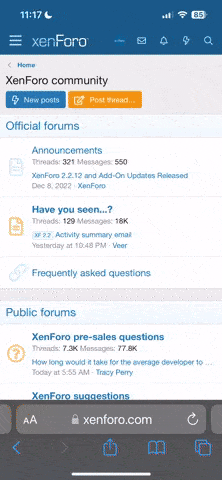
Note: This feature currently requires accessing the site using the built-in Safari browser.
andre would have to explain how he setup his vpn etc. Even if you get the app, you'd still need an IP address based in the US, or I'm guessing it won't stream any music.Thanks Webby.
I would also try Pandora, if I had an app lol..
Hey Adam. You need to sign up for a US iTunes account. The Pandora app is only available in the US. Once you get the app installed, you'll need to get a US IP address or Pandora will give you an error that it's not available in your country. I used a VPN for this purpose.
This obviously involves a few work arounds but its worth it. Pandora is a great service.
andre would have to explain how he setup his vpn etc. Even if you get the app, you'd still need an IP address based in the US, or I'm guessing it won't stream any music.

Yup. I'm fully aware of it. Got my Pandora App finally , very happy to say lol) Im also using an app called Onavo Extended which is also a VPN with servers in the US so I'm good to go. I tested it at home and now I'm ready to jump in the civic and do a final one
Thinking my 1GB data wont cut i lol!
Exactly what I did. I found a VPN that has US based ip addresses. Start that on the phone, then launch Pandora.
I have a 6gb data plan. I'm not sure 1gb would be enough.
Yup I agree. I tested it and it works. Pandora plays beautifully over the speakers. Decent sound too.
But I dont see Pandora icon when connected. I select Bluetooth and can see my song name/title currently streaming from Pandora.
My question is, should i be able to see Pandora Icon in the source menu? ( I got LX so no navi here)
yes!!As for my Si, I should probably do a build thread at some point.
Post some pics please. How did you hook up LEDs inside? did you cut any wires Or did you buy it with LED option and just built on that?Let us know if it works. It would be good to know how Pandora works for Cdn LXs as well.
As for my Si, I should probably do a build thread at some point. I've blacked out the chrome using plasti-dip. A huge difference in outside appearance. 35% tint. Some LEDs on the inside and backup lights. Shifter knob, red JDM steering wheel emblem. A few more things that I'm sure I'm forgetting right now. As you browse the different topics I'm sure you'll see my name around.
You'll see that once you start, it's hard to stop.
I got it to work.
You have to put the I-mid into diagnostic mode by pressing menu and then menu and source at the same time for about 5 seconds. It will bring you to this screen.
View attachment 24441
When you scroll all the way to the bottom, there is an option for Pandora.
View attachment 24442
When selected, there are two options.....on and off. The default for mine was off.
View attachment 24443
When I selected On, I exited the diag mode. I shut the car off. When I turned the car back on, plugged in my iPhone and started the Pandora app, Pandora is now an option for a source.
View attachment 24444
Problem solved and it is that easy. It's still greyed out in the Navi diagnostics though, but it does work as it should. I'm guessing all Canadian Civics are set up this way from the factory.