- Staff
- #1
DIY 2012 Civic "JDM" Red Hazard Warning Switch

What you need:


Big thanks to Andy for obtaining the correct genuine Honda red switch for me. For those wanting to know, the one I used is only available in 2012 Civic models outside of the United States, so it had to be purchased directly from a Honda dealership abroad and then imported. American Honda does not offer it for sale.
Questions? Feel free to post your comments below!

What you need:
- Genuine Honda red hazard warning switch
- Phillips screwdriver
- Be careful not to damage any of the parts you will be removing. The plastic parts can be forgiving, but the clips holding them in place are not.
- Even being as careful as possible, clips still do break. You can purchase replacements directly from Honda, your local dealership, or from one of our wonderful vendors right here on this site.
- Remove the driver's dashboard lower cover.

- Remove the dashboard subdisplay visor and lower the steering column to its lowest position.

The dashboard is very much firmly in place, so take your time with it. Start from the left and slowly pull towards you. If you have a Si, disconnect the VSA switch cable.

Work your way up and around towards the right, slowly letting the clips disengage. Once you've worked your way to the right, gently pull the subdisplay from the bottom and towards you horizontally so that you allow the air vents to clear. The bottom clips should pretty much remove themselves.

- Disconnect the hazard switch cable.


- Remove the switch from the dashboard by removing the two screws shown below.

Here are both switches side-by-side. The red one is about twice as heavy as the factory one...not sure why that is.

- Install the new hazard switch, reinstall both screws, and reinstall the subdisplay.

You want to go in reverse of how your removed it. The bottom needs to go over the light and turn signal switches, then make sure you get both air vents to go in afterwards. Be careful not to scratch the switches on the steering column; use a shop towel if you're concerned. Again, take your time with it.
Once you have it seated properly, all the clips should snap into place.


Big thanks to Andy for obtaining the correct genuine Honda red switch for me. For those wanting to know, the one I used is only available in 2012 Civic models outside of the United States, so it had to be purchased directly from a Honda dealership abroad and then imported. American Honda does not offer it for sale.
Questions? Feel free to post your comments below!
Last edited:

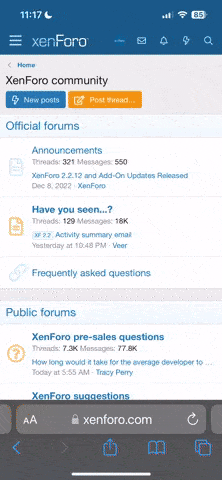

 looks similar???
looks similar??? Impressive as always
Impressive as always 



